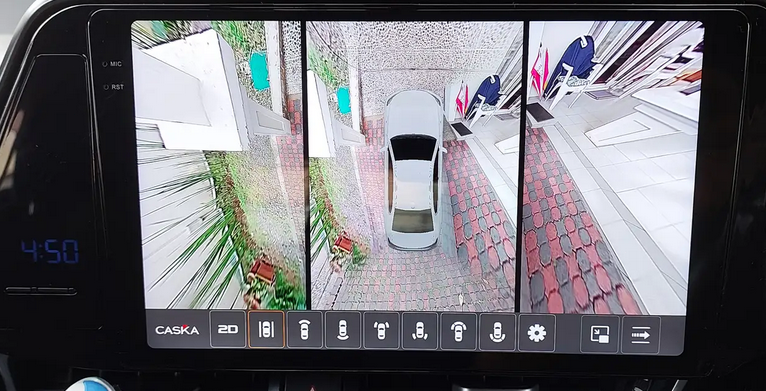All Activity
- Today
-
Successfully upgraded entrynav2 from ID5 to ID6.
alpaco45 replied to KissezFun's topic in General Discussions
Greetings, I have dispatched you a private message. Thank you! -
Successfully upgraded entrynav2 from ID5 to ID6.
Howard_silver replied to KissezFun's topic in General Discussions
Is it feasible to upgrade the operating system of my 2018 Cooper S to the current version, as you have accomplished? -
Successfully upgraded entrynav2 from ID5 to ID6.
SkippyTom replied to KissezFun's topic in General Discussions
Greetings, I own a 2018 JCW equipped with the standard 6.8 system. I intend to upgrade both the system and the cluster. -
Successfully upgraded entrynav2 from ID5 to ID6.
Craigbelont replied to KissezFun's topic in General Discussions
Hello, I possess a 2018 JCW with the basic system 6.8. I wish to upgrade both it and the cluster. -
Successfully upgraded entrynav2 from ID5 to ID6.
Rashman4u replied to KissezFun's topic in General Discussions
We possess a 2018 Countryman PHEV. What methods may we employ to ascertain our improvement options? -
Successfully upgraded entrynav2 from ID5 to ID6.
SkippyTom replied to KissezFun's topic in General Discussions
Thank you! I was pleased to assist and valued the reminder to upgrade my iOS. -
Successfully upgraded entrynav2 from ID5 to ID6.
KissezFun replied to KissezFun's topic in General Discussions
If you are as uninformed about coding as I am and doubt your ability to learn independently, seek a professional who possesses expertise in the field. We examined the car's capabilities, established a remote connection, he executed the code, and so, ID6 with Fullscreen-CarPlay and customisable colour schemes was achieved. I am exceedingly satisfied with both the procedure and the outcome. Anticipating forthcoming modifications. -
Successfully upgraded entrynav2 from ID5 to ID6.
KissezFun replied to KissezFun's topic in General Discussions
-
Hello, I wish to convey my experiences regarding the modifications made to my F57. One must commence at a certain point, therefore... My HU was already equipped with an 8.8" touchscreen, albeit featuring split-screen functionality and, in my opinion, antiquated looks. I believe it is time to update the iDrive.
-
Some time ago, I encountered a similar issue and resolved it by deleting my surfing history and cache from the preceding month, which restored normalcy. However, this was related to a browser notification rather than an influx of emails. Best of luck.
-
A challenging equilibrium to establish. Excessive protection may result in the oversight of crucial elements. I like to recognise the undesirable emails in the headers and promptly trash them without opening or clicking on any links.
-
Step 1: Examine your email client and enhance its security settings. It is preferable to allow certain legitimate content to be classified as Spam rather than permit malicious entities to bypass filters.
-
The source of the annoyance is not McAfee, but rather scammers. Blocking them depends on your operating system, mail server, and email client (the program utilised for composing, sending, and receiving emails). Please consult your system's help documentation for instructions on how to block any emails with "McAfee" in the subject line. I refrain from engaging and instead promptly delete any references to McAfee.
-
McAfee has acquired my information and is incessantly urging me to renew my protection. To the best of my knowledge, I have never engaged in any transactions with McAfee. Whenever I block it, it reappears. Is there a method to permanently obstruct it?
- Yesterday
-
I am perplexed as to why the installer from whom I acquired the Head Unit was unable to assist me with that; I would have willingly given a nominal fee, as the unit cost me Rs29,500, inclusive of installation. I require calibration for the 360; however, I lack the calibration cloth, and the three-week wait is intolerable for me. I will refrain from suggesting anyone to him and disapprove of his manner of communicating with clients. Another objective is to transmit the CAN messages from the Steering Angle Sensor (SAS) to the Head Unit for dynamic trajectory, a task I am now undertaking that will require more time.
-
Attached are several images of the Caska S70 Head Unit installation. Calibration remains outstanding as the installer lacks a suitable flat surface; he will calibrate a batch in the second week of December. He should have notified me about that sooner; I am rather displeased. Efforts are ongoing on my part to transmit the Steering Angle from the CAN bus to the Head Unit UART interface.
-
The pinout of the harnesses is located here. I discovered a YouTube channel by Mr. Rajeev Velikkal, who has effectively interfaced with the body CAN system to retrieve steering angle readings from the Steering Angle Sensor (SAS). In his project, the steering angle assists in aligning the front wheels when the vehicle is placed in Park by emitting an audible beep if the steering wheel is misaligned. He not only reads the CAN bus but also transmits CAN messages/frames to lock or unlock the car and to activate the Brake Hold feature when reaching a specific speed. He has additionally published his code on hackster.io. His project has inspired me to facilitate the dynamic trajectory on the Caska S70 Head Unit I am installing for the 360-degree surround vision.
-
This is the second unit; the first was defective and replaced under warranty. The back camera is the third one; one was replaced under warranty, and I replaced the other two myself. We are dissatisfied with this component of the vehicle and will upgrade it by next Monday I am encountering an issue with this installation: the dynamic trajectory lines are nonfunctional since the head unit harnesses lack the CAN L and CAN H wires necessary for the CAN bus to transmit the Steering Angle.